What’s changed?
This page describes the most significant changes in the following versions, that may be interesting especially for integration and plugin developers. We usually don’t break API compatibility within major version, but plugins may have compatibility problems after minor mwdb-core upgrade.
For upgrade instructions, see Upgrading mwdb-core to latest version.
v2.12.0
This release contains major changes in search mechanism and drops usage of Flask-RESTful, which might break plugin compatibility.
Complete changelog can be found here: v2.12.0 changelog.
[Important change] Refactor of search engine
Search engine uses @> and @? PostgreSQL operators and can utilize GIN index on JSONB and ARRAY columns. It means that queries like:
file.name:"sample.exe"cfg.url:"https://example.com"attribute.url:"https://example.com"
will work much faster. In addition, new search engine comes with various improvements:
Both inclusive and exclusive ranges are allowed for detatime-columns
Range boundaries can be reversed and are automatically sorted
Escape parser is no longer regex-based and should be much more consistent
As search engine uses a bit different approach, some things may work a bit different:
>=, >, <, <= are regular range operators, so they need to be put outside term
correct form:
size:>="5kB"incorrect form:
size:">=5kB"
Complete description of changes can be found here: https://github.com/CERT-Polska/mwdb-core/pull/906
[Important change] Replaced Flask-RESTful with own lightweight implementation
Flask-RESTful is nice framework for creating REST API Flask services, but it’s a bit abandoned which blocks us
from further development and causes issues with newer Flask version. We switched to our own implementation of Resource classes.
For API users this change is completely transparent, but if you develop your own plugins, you should change imports:
- from flask_restful import Resource
+ from mwdb.core.service import Resource
Complete description of changes can be found here: https://github.com/CERT-Polska/mwdb-core/pull/916
[Important change] Changes in logging, introduced Prometheus metrics
We’re buried in tons of non-meaningful logs without any option to set the verbosity. Examples of non-meaningful logs:
information about usage of deprecated endpoints
‘before_request’/’request’ logs which are useful for debugging hanging or slow endpoints, but only for debugging
threadName, moduleName, lineNo which doesn’t carry any useful information that can’t be read from the log itself
That’s why in v2.12.0 debug verbosity level was introduced and is turned off by default. If you want to turn on
debug logs, you can enable it via enable_debug_log=1 option in configuration.
As a replacement for flooding our disk space with log files, we introduced Prometheus metrics that can be tracked using Grafana platform. Read more about setup in Prometheus metrics.
v2.11.0
Minor release with small QoL improvement: added forms to upload configs and blobs directly from eb UI.
Complete changelog can be found here: v2.11.0 changelog.
v2.10.1
In v2.9.0 we switched from native ssdeep implementation to Python-based ppdeep library. Unfortunately, we have not taken into account the large impact on performance. This bugfix release goes one step backwards and requires libfuzzy2 native library to be installed on server.
Complete changelog can be found here: v2.10.0 changelog.
v2.10.0
Small release that includes minor improvements of existing features.
Complete changelog can be found here: v2.10.0 changelog.
v2.9.0
This release contains changes in sharing mechanism and uses slightly different web build engine, which breaks web plugin compatibility.
Complete changelog can be found here: v2.9.0 changelog.
[Important change] Opt-in counting of search results
In previous versions, click on “Search” button was counting all the results at once before showing the first part of them, which was time-consuming and heavy task for database. The actual count of results is usually not that useful for users to wait that much, unless they’re checking it on purpose.
In v2.9.0 there is extra “Count” button on search bar which switches between counting and non-counting search mode. We decided to make it non-counting by default for better search experience.
[Important change] Changes in sharing model
When user uploads sample, they can use Share with field to choose with whom this sample should be shared. This action
is noted with Added reason type which is set both for uploader and all groups that have got permission to see the sample.
On the other hand, explicit shares are noted by different reason type: Shared. That difference between Added and
Shared was not very clear, especially when inheritance comes into play so we decided to unify it.
v2.9.0 sets Added reason type only for uploader. All groups being part of Share with are noted with Shared just like
other explicit shares. To make it even more visible: uploaders, groups and inherited shares are shown in separate sections.
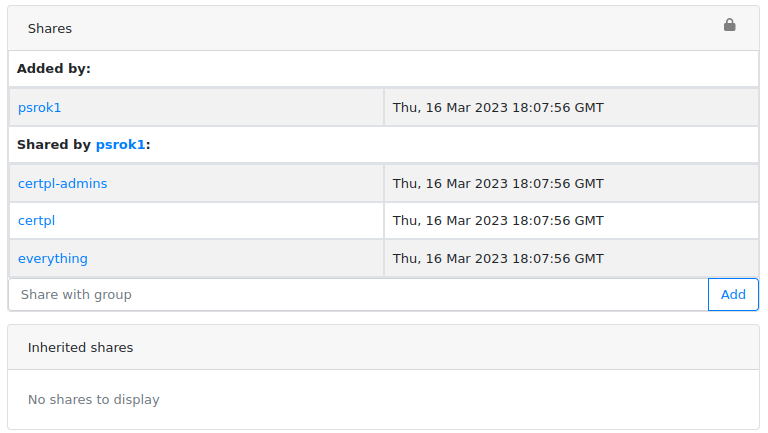
All objects are migrated to the new scheme automatically after upgrade.
[Important change] Changed behavior of access_all_objects capability
Since v2.9.0, MWDB doesn’t check permission table for users with access_all_objects and additional permission entries are not created.
Before that change, MWDB was adding explicit access permission for every new object and every group with enabled access_all_objects.
Extra entries for groups with access_all_objects are removed during migration.
Initial everything group is no longer created on first configuration.
[Important change] Changes in web plugins engine
MWDB Core switched from Create React App to Vite which uses Rollup instead of Webpack.
First change you need to apply in plugin code is to rename all
.jsfiles to.jsxextension.Remember to change all references in
package.jsonas well.- "main": "frontend/index.js", + "main": "frontend/index.jsx",
@mwdb-web/commonsis virtual package that is injected by plugin, so it’s no longer installed intonode_modulesand should be removed frompeerDependencysection inpackage.jsonIf possible, don’t use subpaths of
@mwdb-web/commons/<module>, all required things should be imported from main package.- import { APIContext } from "@mwdb-web/commons/api/context"; + import { APIContext } from "@mwdb-web/commons/api";
@mwdb-web/commons/apino longer servesapias default export. Use named import instead.- import api from "@mwdb-web/commons/api"; + import { api } from "@mwdb-web/commons/api";
Finally, your main plugin file (
index.jsx) should export function that returns plugin specification instead of exporting plugin specification directly.- export default { + export default () => ({ routes: [ <Route path='terms/:lang' element={<TermsOfUse />} /> ], navdropdownAbout: [ <Link className="dropdown-item" to={'/terms/en'}>Terms of use</Link> ], - } + })
That function is called at very early stage of web application initialization. Plugins are imported before first render, so you don’t have access to any useful context values though.
Plugin modules are imported dynamically (using import() syntax).
Check for any runtime errors in DevTools, especially noting messages like Plugin ${pluginName} failed to load.
[Important change] Replaced uWSGI with Gunicorn
certpl/mwdb Docker image uses Gunicorn instead of uWSGI
for serving Python WSGI application. If you have uWSGI-dependent configuration customized via environment variables, you need to change it
to Gunicorn equivalent.
Docker image by default spawns 4 sync workers and that number can be set via GUNICORN_WORKERS environment variable.
In addition, application code is no longer loaded lazily by default. If you want to keep that behavior, set PRELOAD_APP environment variable to 1.
For more information about configuring Gunicorn, check Settings page in Gunicorn documentation.
v2.8.0
Release includes few improvements of performance, integration and search capabilities.
Complete changelog can be found here: v2.8.0 changelog.
[Important change] Changes in database model
This release contains few model optimizations to improve query time, especially for tag queries.
Relationship between Object and Tag was converted from many-to-many to one-to-many. Tag is represented by (object_id, tag_string) association instead of (object_id, tag_id) with tag in separate Table.
Inheritance model is single-table based instead of join-based. All information is contained in single table Object instead of using separate tables for specialized fields, joined with common primary key.
Database migration may take a while during upgrade and requires extra space (~70% more) because major data must be copied from one table to another.
It’s also recommended to make a database backup before upgrade.
[New feature] Rich attributes rendering
Starting from v2.8.0, MWDB Core supports rich attribute value rendering. For more information, see Rich attributes guide.
[Important change] Upgrade to Karton v5.0.0
Changed name of karton.ini section that contains S3 client configuration from [minio] to [s3].
In addition to this, you need to add a URI scheme to the address field and remove the secure field. If secure was 0, correct scheme is http://. If secure was 1, use https://.
- [minio]
+ [s3]
access_key = karton-test-access
secret_key = karton-test-key
- address = localhost:9000
+ address = http://localhost:9000
bucket = karton
- secure = 0
v5.0.0 maps [minio] configuration to correct [s3] configuration internally, but [minio] scheme is considered deprecated and can be removed in further major release.
v2.7.0
Release includes few improvements of security, integration and search capabilities.
Complete changelog can be found here: v2.7.0 changelog.
[Important change] Changed API key generation and handling
MWDB Core uses JWT tokens for various resources that require special authorization. One of them is managed directly by the end user: API keys. In this release, we slightly changed the implementation to improve security and make them more compliant with RFC7519.
That’s why it’s recommended to regenerate your API keys at some point after upgrade. All previously generated API keys will be honored by further 2.x.x releases of MWDB Core, but should be considered deprecated.
The next important change is that API key token is shown only just after creation and token can’t be regenerated for existing API key.
[New feature] Configurable rate limits
From now, you doesn’t have to rely on arbitrary hardcoded rate limits like before 2.7.0. Now, you’re open to configure it depending on your needs. You can use different limits for specific endpoints and HTTP methods.
For more information, read Rate limit configuration section.
[New feature] Relative date-time ranges in search
v2.7.0 comes with the next improvements in search. The new thing is support for relative date-time ranges.
upload_time:>=2h or upload_time:[2h TO *]
For more information, read Query syntax: relative timestamps.
[Improvement] New object hooks accessible for plugins
In previous versions, MWDB Core was able to notify your plugins only of limited set of simple actions like creation of the new object, added tag or comment. From v2.7.0 you are able to integrate with much broader set of actions including object removals, changes in attributes and even administrative actions like creation of new user account.
Complete list of hooks can be found in Available hooks section.
v2.6.0
This release implements multiple feature requests and improvements. The most noteworthy are support for OpenID Connect authentication and new Attribute API that allows to store whole JSON objects as attribute values.
Another noticeable change is redesigned Shares box. In addition, we swapped the positions of Attributes box and Shares box, so main part of view contains the most important information about object. In future, we plan to enrich attributes with extended rendering features, so you can place and visualize complete analysis report just by using Attributes feature. If you have any ideas regarding that, let us know by creating an issue!
Complete changelog can be found here: v2.6.0 changelog.
[New feature] Support for OpenID Connect authentication
Users can bind their MWDB accounts with external identity provider, so they can authenticate via corporate Single Sign-On.
Feature was tested on Keycloak, but feature should support other OpenID Providers as well.
For more instructions, read OpenID Connect authentication (Single Sign-On).
[New feature] New Attribute API - support for JSON values
Before 2.6.0, attributes supported only relatively short key-value string pairs and there were no good place for complex structures like:
enrichments from other services
file static analysis information like code signing, sections, list of resources
information about produced dumps from sandbox
That’s why we decided to migrate from plain strings to JSONB type. in internal attribute value representation. We also designed a new Attribute API to operate on JSON objects rather than simple values.
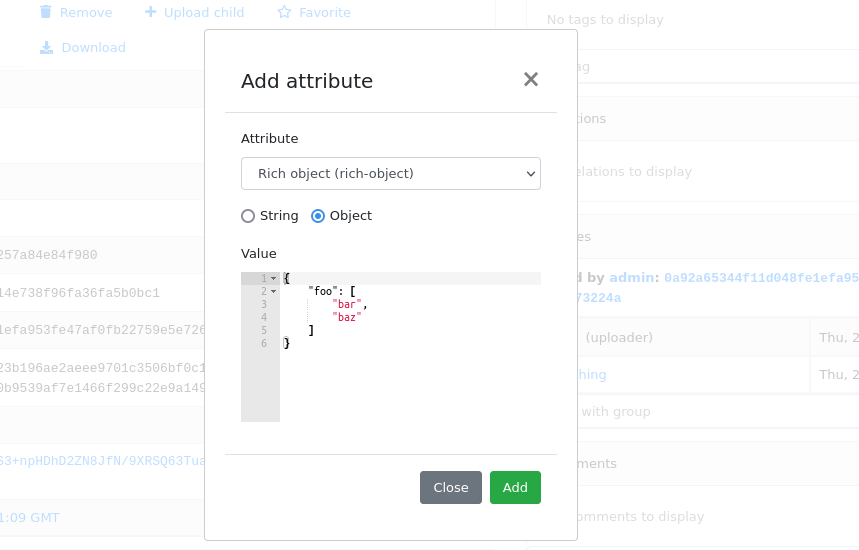
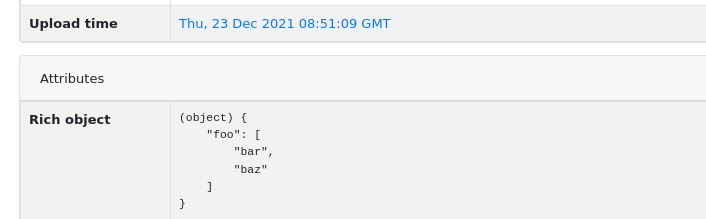
Attribute API is the new set of endpoints and request fields. You can easily recognize them as we name them attributes instead of meta(keys).

For compatibility reasons: deprecated Metakey API just coerces object values to strings. Keep in mind that strings ‘{“foo”: “bar”}’ and objects {“foo”: “bar”} are indistinguishable after type coercion, so don’t use that API for attribute keys that are intended to contain JSON objects.
Because of used representation, JSON dictionaries are not ordered. Attribute key still behaves as set: all values under the same attribute key are guaranteed to be unique and when we try to add the same value twice, the second one won’t be added.
Attribute API exposes attribute value identifier that can be used for removing the specific attribute value. Metakeys were identified directly by key, value tuple but it wasn’t convenient for objects because these values can be pretty huge.
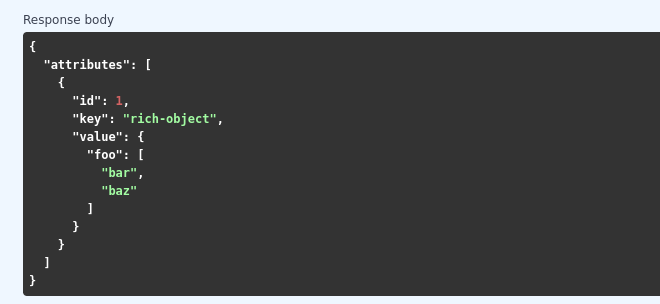
More information can be found in #413 feature draft on Github. At the time of 2.6.0 release, not all planned Attribute API extensions are implemented, but we’re going to deliver them in future.
[New feature] Configurable timeouts in MWDB Core
Before 2.6.0, all MWDB Core timeouts were hardcoded directly in Web client code:
8 seconds timeout for API endpoints
60 seconds timeout for file upload
Timeout only interrupted HTTP request processing, but all SQL statements were still processed on the backend. In addition, it wasn’t enforced for other REST API clients.
In 2.6.0, we introduced set of timeouts that are configured on backend side:
statement_timeout(integer) - If set, database server aborts any SQL statement that takes more than the specified number of milliseconds.file_upload_timeout(integer) - File upload process will be terminated by Web client if it takes more than this parameter value in milliseconds. Default value is 60000 ms.request_timeout(integer) - HTTP request will be terminated by Web client if it takes more than this parameter value in milliseconds. Default value is 20000 ms.
If you want to enforce effective timeout on the backend, set statement_timeout to non-zero value, but keep in mind that it may interrupt some long-running operations.
Other timeouts are suggestions for REST API client (exposed via /api/server) and are set on Web client level.
Default Web timeout is now a bit longer and set to 20 seconds instead of 8 seconds.
[New feature] Storing alternative names for sample
MWDB stores all unique names for sample that it was uploaded with. They are exposed via “Variant file names” field in Web UI object view.
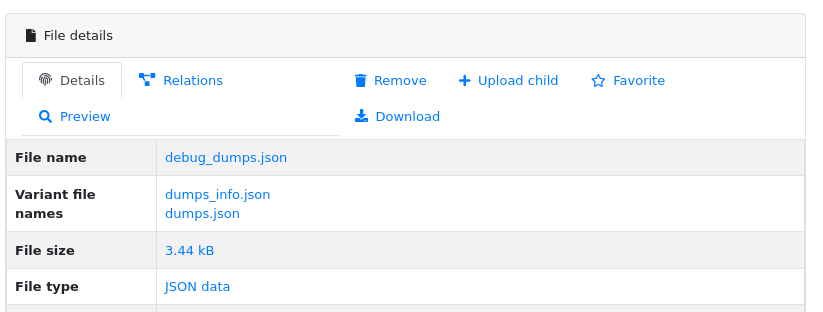
[New feature] Transactional tag adding along with object upload
From 2.6.0 you can include tags as additional upload arguments. Previously that feature was supported only for attributes.
In that way, new object will appear in repository with all tags set via single database transaction, so you can avoid race-conditions when tags are required immediately after object is spawned.
from mwdblib import MWDB # >= 4.0.0
mwdb = MWDB()
...
mwdb.upload_file("sample", contents, tags=["vt:unknown"])
[New feature] New search features
2.6.0 release comes with new handful search fields:
`comment_author:<login>`search field that allows to search for objects commented by selected user`upload_count:<number>`search field that allows to search for objects related with more than N different user uploads.`multi:`search field that allows to search for multiple hashes separated by spaces
The last one is used by Web client to automatically transform copy-pasted hashes, placed in search field.
v2.5.0
Small release that includes minor improvements on Karton integrations and other existing features.
Complete changelog can be found here: v2.5.0 changelog.
v2.4.0
Small release that includes minor improvements of existing features.
Complete changelog can be found here: v2.4.0 changelog.
v2.3.0
This release is focused mainly on MWDB administration improvements and further UI refactoring. In addiition, Karton integration is now available out-of-the-box, without need of extra plugins.
Complete changelog can be found here: v2.3.0 changelog.
[New feature] Built-in Karton integration
Karton integration is now included as a built-in part of MWDB Core. In addition, MWDB-Core 2.3.0 includes automatic migration spawned on mwdb-core configure for mwdb-plugin-karton users.
If you use mwdb-plugin-karton in your setup: remove the plugin before upgrade. For more instructions, read Karton integration guide.
[New feature] registered group
Before v2.3.0, it was difficult to setup guest accounts. To implement that, we added new capabilities:
adding_fileswhich is required for file uploadmanage_profilewhich is required for changes in user authentication (API keys, reset password)personalizethat enables personalization features like Favorites or Quick queries.
But it was still painful to manage having only public group, which defines capabilities for all users in MWDB. That’s why we created
new predefined group called registered. Within migration, all capabilities are moved to registered group (with new one enabled)
and all existing users are added to that group.
registered group behavior is similar to public: new users are added by default and don’t see each other within the group.
The only difference is that registered group is mutable, so any user can be easily removed from registered.
By removing registered membership, you can make guest account with disabled file upload and personalization features!
If you don’t like the split between public and registered in your instance, you can just remove the registered group and
manually recover capabilities settings in public.
[API] Plugin information is no longer available for non-admin users
Plugin information was moved from /api/server endpoint to /api/server/admin. Information was also moved from /about to the new /settings view in UI.
In addition /api/docs also requires authentication.
[API] Removed managing_attributes capability
managing_attributes behavior was inconsistent, because manage_users was still required e.g. to set up permissions for attribute key. From now, manage_users is required for
all administration tasks, including setting up new attribute keys.
v2.2.0
In 2.2.0 frontend part was heavily refactored, so some Web plugins may stop working properly without proper upgrade.
Follow the sections below to learn about the most important changes.
Complete changelog can be found here: [v2.2.0 changelog](https://github.com/CERT-Polska/mwdb-core/releases/tag/v2.2.0)
[New feature] Remote API feature
There is new feature that allows to connect directly to the other MWDB Core instance (e.g. mwdb.cert.pl). This allows us to pull or push objects and discover new objects in the remote repository. At the time of release, feature is considered beta so don’t rely too much on it. If you want to test it, we’ll be glad for feedback!
Read Remote instances guide to learn more.
[API] New file download endpoint
Requests to MWDB API are mostly authenticated via Authorization header (instead of Cookie which is managed by browser), so there is no easy way to let a browser download a file. That’s why download process looked like below:
POST /request/sample/{identifier}is used to get partial download URL with generated tokenGET /api/download/{access_token}is used to download the actual file
So we had always two HTTP requests to download the file contents. That’s why in 2.2.0 you can download a file without
intermediate token via new /file/{identifier}/download endpoint.
GET /file/<identifier>/downloadreturns file contents forAuthorization: BearerrequestsGET /file/<identifier>/download?token=<token>for download token authorization that doesn’t require Authorization header.POST /file/<identifier>/downloadthat generates download token.
Old endpoints are considered obsolete and may be removed in further major release.
[Backend] Typed-Config is no longer embedded in mwdb package
typedconfig is no longer embedded in mwdb.core package, because it’s used as external dependency.
For plugin compatibility, change
from mwdb.core.typedconfig import ...
to
from typedconfig import ...
[Web] React Context is used instead of Redux
That’s the most breaking change, because we no longer use React-Redux for handling the global state. Instead we use bunch of React Context providers that are available also for plugins.
So if you use code presented below to check if current user has required capability:
import {connect} from 'react-redux';
...
function mapStateToProps(state, ownProps)
{
return {
...ownProps,
isKartonManager: state.auth.loggedUser.capabilities.includes("karton_manage"),
}
}
export default connect(mapStateToProps)(KartonAttributeRenderer);
rewrite it like below:
import React, { useContext } from 'react';
import { AuthContext } from "@mwdb-web/commons/auth";
export default function KartonAttributeRenderer(props) {
const auth = useContext(AuthContext);
const isKartonManager = auth.hasCapability("karton_manage");
...
}
Learn more about React Context in React documentation.
[Web] Extra routes must be passed as instantiated components
This is specific for Switch component from React-Router. Component must be instantiated when passed as a children of Switch, instead it doesn’t work correctly.
It worked before 2.2.0 because default route wasn’t handled. From 2.2.0 incorrectly defined routes will be unreachable.
Instead of:
export default {
routes: [
(props) => (
<ProtectedRoute
condition={
props.isAuthenticated &&
props.capabilities &&
props.capabilities.includes("mquery_access")
}
exact
path="/mquery"
component={MQuerySearchView}
/>
)
]
}
use:
function MQueryRoute(props) {
const auth = useContext(AuthContext);
return (
<ProtectedRoute
condition={auth.hasCapability("mquery_access")}
{...props}
/>
)
}
export default {
routes: [
<MQueryRoute exact path="/mquery" component={MQuerySearchView}/>,
],
}
[Web] props.object may be undefined for ShowObject extensions. Use ObjectContext instead
ShowObject components use ObjectContext natively which may affect some plugins that extend parts of this view
Instead of
export function MTrackerStatusBanner(props) {
const objectType = props.object.type;
const objectId = props.object.id;
...
}
export default {
showObjectPresenterBefore: [MTrackerStatusBanner],
use
import React, { useContext } from "react";
import { ObjectContext } from "@mwdb-web/commons/context";
export function MTrackerStatusBanner(props) {
const objectState = useContext(ObjectContext);
const objectType = objectState.object.type;
const objectId = objectState.object.id;
...
}
export default {
showObjectPresenterBefore: [MTrackerStatusBanner],