Karton integration guide
New in version 2.3.0.
Karton is distributed malware processing framework, that integrates all malware analysis services behind the mwdb.cert.pl. It’s ready to use straight out of the box, so you can use it to easily introduce some background tasks into your MWDB Core setup.
If you are looking for quick integration example to play with MWDB+Karton setup, look at our Karton-Playground project. Using playground you can easily experiment with Karton pipeline before making a production-grade setup.
See also our Karton Gems series of blogposts to learn more about Karton.
Warning
If you already use Karton plugin, check out Migration from unofficial plugin setup. Plugin is not fully compatible with built-in implementation.
How does it work?
Karton integration does the following things:
Automatically spawns Karton tasks for all new files, configurations and blobs to analyze them;
Allows user to track the Karton analysis status and manually trigger an reanalysis from UI;
Aggregates all analyzed artifacts under the common analysis identifier;
MWDB Core itself just produces the initial tasks and provides a repository for data from analysis. For effective processing of these tasks and sending artifacts back to MWDB, you need to incorporate few essential Karton services into your pipeline:
karton-classifier (entry-point) that labels the type of sample for further routing
karton-mwdb-reporter (exit-point) that uploads all the artifacts back to MWDB under the common identifier
How to setup MWDB with Karton?
Before you start reading this chapter, setup the Karton. Instructions can be found in Karton documentation.
The integration itself is easy to enable:
Enable MWDB integration by setting
enable_karton = 1option inmwdb.iniorMWDB_ENABLE_KARTON=1environment variable.Provide a
karton.inifile in known location e.g. /etc/karton/karton.ini or mwdb-core application root.
If you are using alternative location for Karton configuration file, use additional section in mwdb.ini to configure it:
[mwdb]
...
enable_karton = 1
[karton]
config_path = /opt/karton/karton.ini
Then you should setup the karton-classifier and karton-mwdb-reporter Karton services. The important thing here is
that karton-mwdb-reporter requires API credentials to upload artifacts back to MWDB. Just for experiments you can
use default admin account, but we encourage you to create the separate account for Karton like below.
First, create karton account in Settings tab:
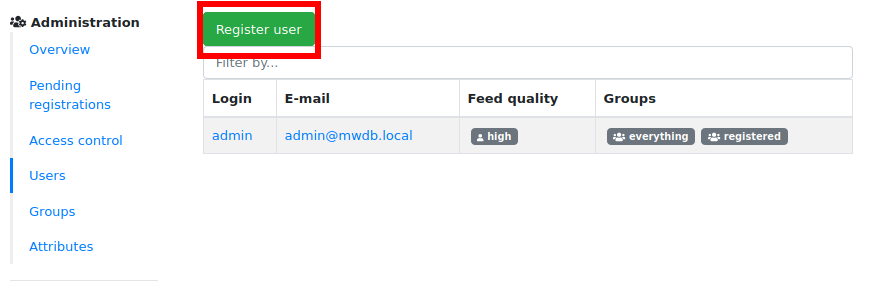
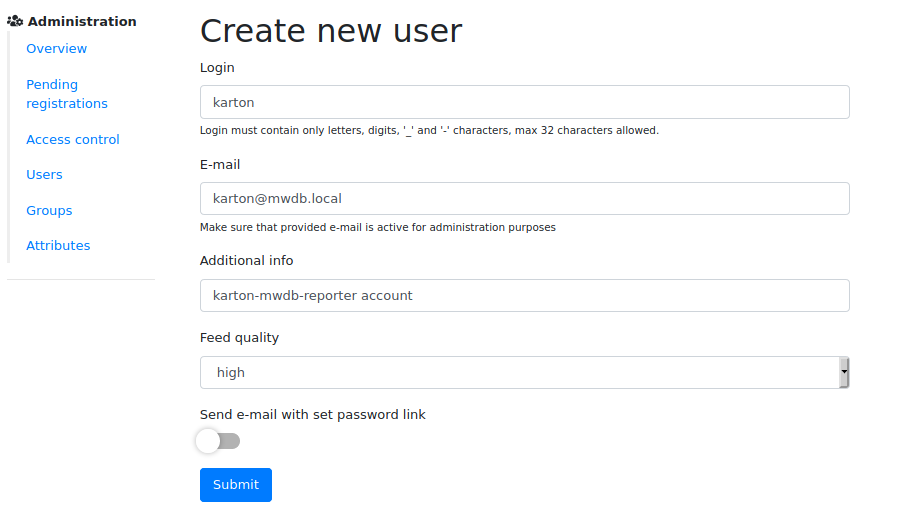
Then go to the Access control to give karton all the required capabilities:
adding_tagsadding_commentsadding_parentsadding_all_attributes(if you don’t mind to setup separate ACLs for each attribute Karton manages)adding_filesadding_configsadding_blobsunlimited_requests(if you have rate limits enabled)karton_assign
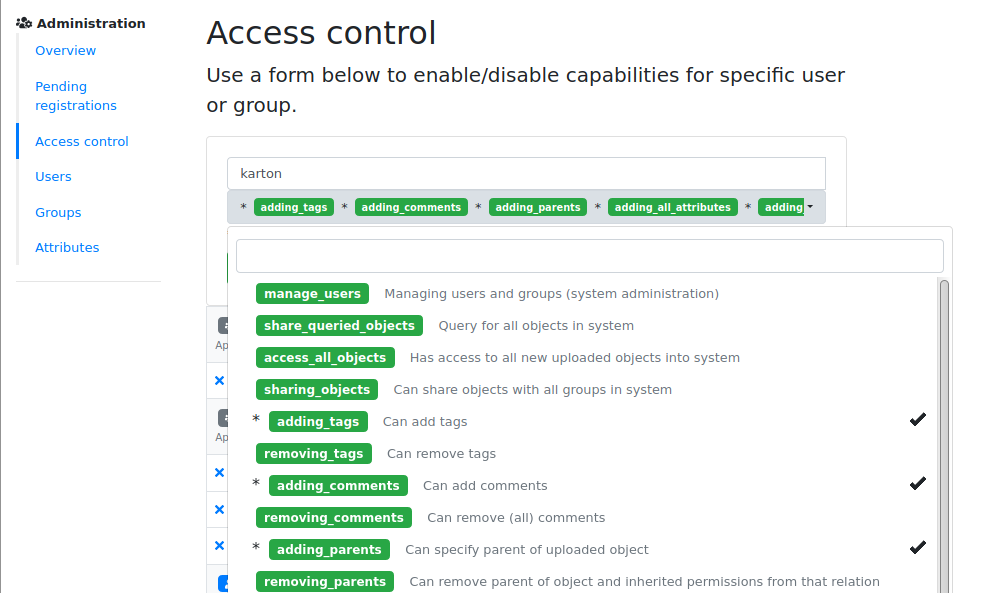
If you just use admin account, make sure that karton_assign is enabled for admin as well.
Finally go to the karton account details and click on Manage API keys action to create an API key
for this account. Click Issue new API key to create the key.
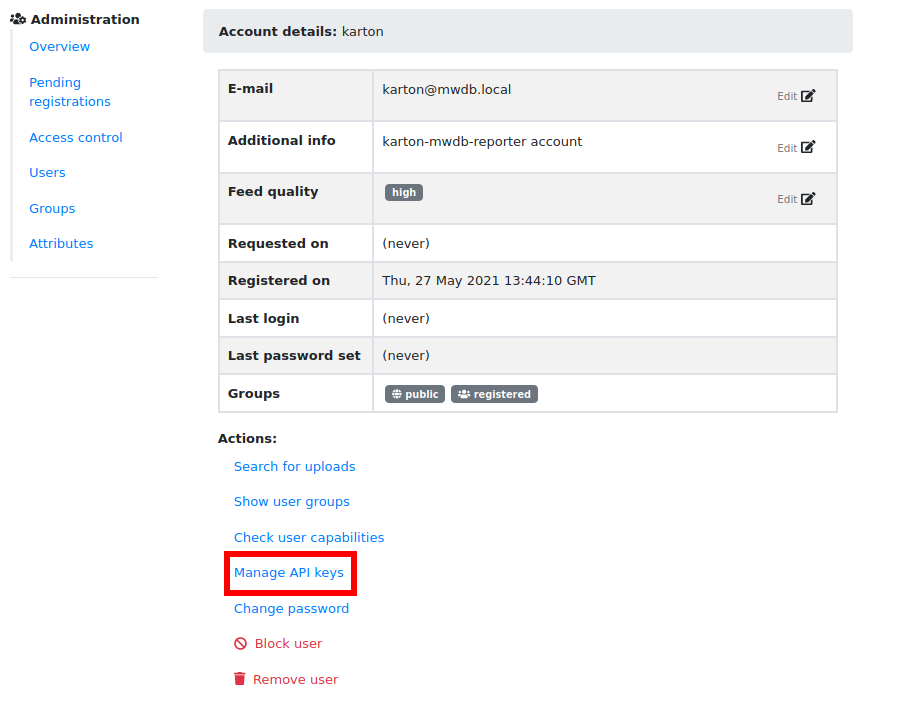
Include the following lines in karton.ini file used by karton-mwdb-reporter:
[mwdb]
api_url = http://<mwdb host here>/api/
api_key = ey...
After getting done with the steps above, run mwdb-core and upload a new file to check if Karton integration works correctly:
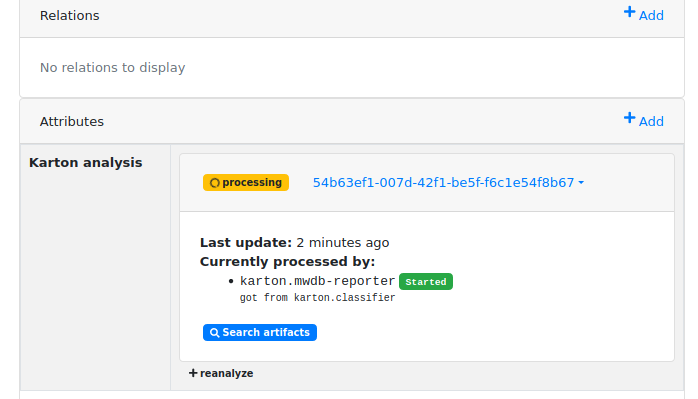
Resubmitting analysis
Let’s say that you have recently improved your pipeline. You probably want to resubmit some files for analysis to check if you
get better results. Everything you need is + reanalyze button
If you don’t see it, you probably need to turn on karton_reanalyze capability. Use Admin -> Access control
panel to give appropriate permission for your account.
Migration from unofficial plugin setup
This section is dedicated for users who built MWDB+Karton setup using pre-2.3.0 plugin from https://github.com/CERT-Polska/karton-playground/
MWDB-Core 2.3.0 includes automatic migration spawned on mwdb-core configure which:
automatically converts
kartonattributes to built-in analysis associationsremoves the
kartonattribute key definition
Before upgrade to 2.3.0:
remove
mwdb-plugin-kartonfrom plugins directory.
After upgrade:
enable
enable_karton = 1setting in MWDB configuration as described in this chapter.enable
karton_assigncapability for account used bykarton-mwdb-reporter.enable
karton_reanalyzefor all groups havingkarton_managecapability before.
Built-in integration emulates the original karton attribute behavior and still exposes and accepts the values provided that way.